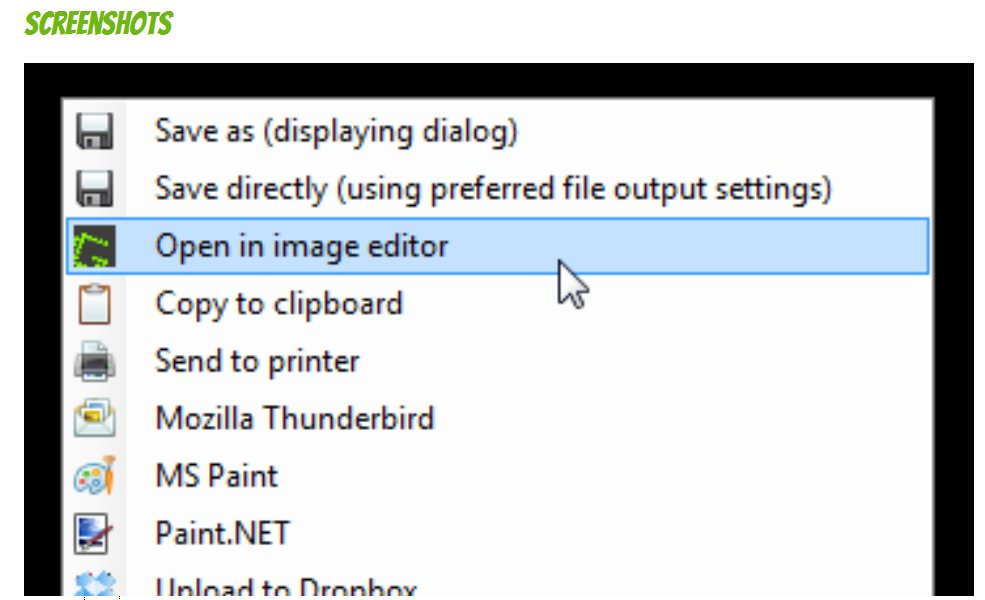Taking a screencap the old-fashioned way is not very efficient – press the PrtScn button and presto! You now how a giant cap of your entire desktop that now needs to be imported into a graphics editor. Streamline your screencapping progress by downloading the free screencapping utility Greenshot <http://getgreenshot.org/>. Greenshot is a tiny, free, open-source software program that sits in your utility tray. When you hit PrtScn, instead of automatically capping your entire screen, a crosshair will appear on your screen and allow you to select the area you want to cap. When you finish your selection, you will immediately be presented with a list of programs to open the cap in. Greenshot also allows you to edit your screenshot in various ways, like fuzzy-ing out or highlighting areas. And, of course, you can do a traditional full-desktop shot as well.
- Tech Spotlight:Kahoot! - September 1, 2017
- Tech Spotlight:Khan Academy - August 25, 2017
- Tech Spotlight:EasyBib - August 18, 2017